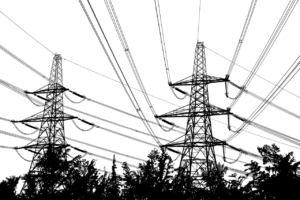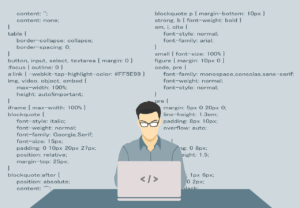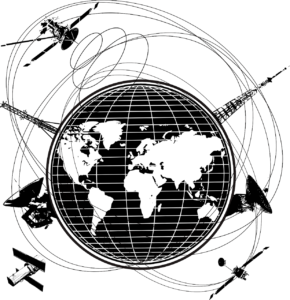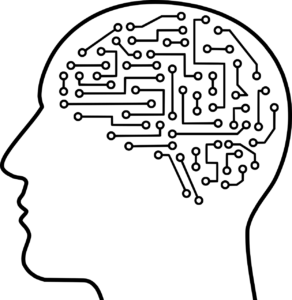source: wired.com | image: pexels.com
Scammers use a booking technicality, traveler confusion, and promises of dirt-cheap tickets to offer hot deals that are anything but.
HOW DO YOU tell that your plane ticket is real? If it checks out on the airline’s website, you’re good to go, right? Don’t be sure. Fraudsters are abusing a little-known but decades-old technicality in how airline reservations work to con people out of their cash.
Mevonnie Ferguson, who lives in Kent in the UK, says she was scammed out of £994 ($1,267) by someone claiming to work at a travel agency called Infinity Global Travel. A single working mother of two daughters, Ferguson says she was sold what appeared to be a valid British Airways ticket from London to Kingston, Jamaica. When she looked up the reservation on BA’s website using the confirmation number and her last name, it showed up valid and fine. But about two weeks after purchasing this ticket from Infinity Global Travel, and just days before her scheduled departure date, the reservation disappeared from BA’s website without a trace.
Ferguson, who also relayed her story to the UK’s Channel 5, contacted the airline and explained her situation, but she was told there were no flights booked in her name. BA would not release information to Ferguson, as she was not the party who had directly booked the reservation with the airline, she says. After some persuasion, the BA representative ultimately told Ferguson that while the reservation code she provided was correct, there was no record of an e-ticket number.
Ferguson has since tried to get a refund from the supposed travel agent, who has neither returned her money nor responded to subsequent calls and emails. A BA spokesperson asked WIRED for additional details so they could investigate but did not otherwise respond to a request for comment.
This problem isn’t unique to British Airways or any one airline in particular. In fact, it’s an intentional part of the air travel industry’s reservation process that scammers can abuse.
Hold Up
Like many travelers, Ferguson did not understand the difference between a “confirmed” and a “ticketed” reservation, travel industry jargon terms that are not synonymous. The system makes it possible to create what appears to be a valid flight reservation, but which is actually a mere temporary reservation “hold.”
Continue reading “How Your Real Flight Reservation Can Be Used to Scam You” →