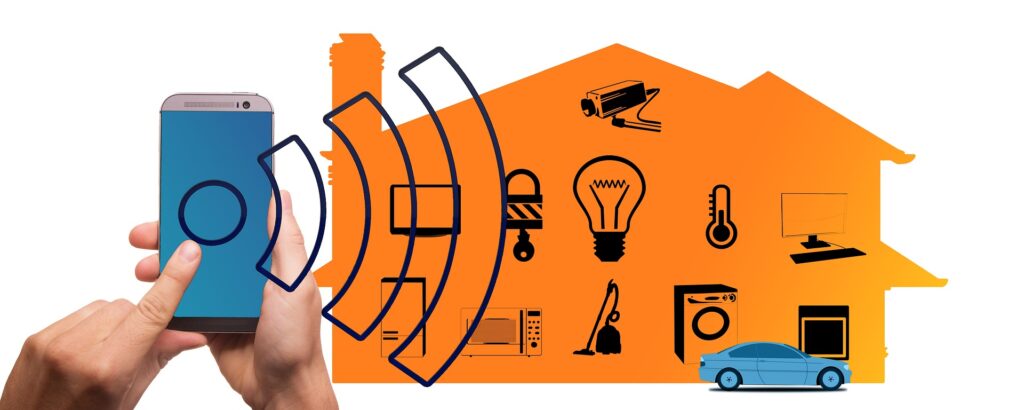The Ukrainian War is Destabilizing Central Asia and Expanding Beijing’s Influence

by Joe Micallef | image: Pexels.com
The war in Ukraine is precipitating far-reaching changes around the world. In addition to the devastation it has wrought on the Ukrainian people and their homeland, it has caused significant increases in the price of energy, food, and fertilizers, among other things, aggravated inflation in the world’s major economies, and roiled Europe’s energy market. It is also destabilizing Central Asia, facilitating the expansion of Beijing’s financial and diplomatic influence there and laying the foundation for an expanded Chinese military role in the region.
Historically, Central Asia has been defined as the region north of the Hindu Kush and east of the Black Sea to the Himalayas and the Gobi Desert. It encompasses the five major “stans,” the Central Asian Republics (CARs): Kazakhstan, Turkmenistan, Tajikistan, Uzbekistan, and Kyrgyzstan.
Mongolia sits at the very edge of Central Asia, separated from Kazakhstan by a narrow corridor of Russian and Chinese territory.
The Caucasus (Armenia, Azerbaijan, and Georgia) are on the opposite side, along the western flank of the Caspian Sea. On the periphery of Central Asia are Turkey, Iran, Afghanistan, Russia, Pakistan, and China. All the countries of Central Asia, with the exclusion of the periphery, except for Russia, were constituent republics of the former Soviet Union.
Continue reading “The Ukrainian War is Destabilizing Central Asia and Expanding Beijing’s Influence”